The Resume.Com Guide to Writing Unbeatable Resumes (15 page)
Read The Resume.Com Guide to Writing Unbeatable Resumes Online
Authors: Warren Simons,Rose Curtis

■
This section should follow your Education or Awards section.
■
List the organization where you volunteered, your role, and the years of activity.
■
You can bullet specific achievements in this section.
A
FFILIATIONS
New York City Shelter for Homeless Women, 1990 – 2003
Meals on Wheels, 1991 – 2003
MEMBERSHIPS
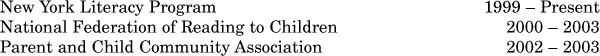
VOLUNTEER/COMMUNITY ACTIVITIES
Volunteer
– Provide “Animal Assisted Therapy” to nursing home patients
V
OLUNTEER
A
CTIVITIES
Colonies Pool, President, San Antonio, TX
• Advised recreational facility in marketing methods to increase membership. Suggested and oversaw development of promotional Web page.
Jimenez Thanksgiving Dinner, San Antonio, TX
• Served meals to needy families and individuals.
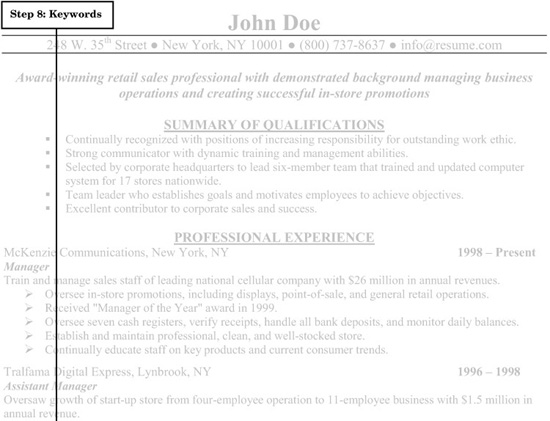
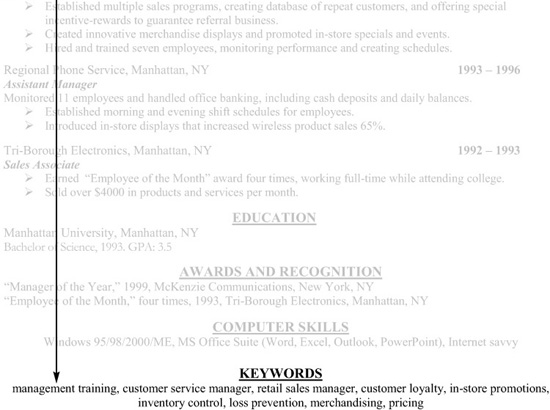
Keywords are a relatively new component in resumes, having appeared only in the last five years as technology has become an integral aspect of the hiring process. Keywords are now an essential element of a resume, however, and if you’re not handing your resume directly to a friend, do not submit it without a keywords section.
The reason why Resume.com includes a keywords section is to ensure that your resume is not eliminated by computer scanning software. This is software that is used by many human resources personnel at large companies to eliminate your resume automatically before it is viewed by human eyes. Here’s how the process works: Hirers gather nonelectronic resumes via fax and mail, as well as electronic resumes via e-mail and job boards. These resumes are stored in a database where hiring personnel can use individual keywords to sort them and eliminate those which do not meet the criteria, reducing a potential stack of a thousand applications to a select few. If your resume does not contain these keywords, you won’t be called in for an interview.
You can use keywords to your advantage to maximize the chances of having your resume chosen by hiring managers. Chapter 7 provides an in-depth discussion of the importance of keywords and their role in all professional resumes.
Your keywords section can be formatted to resemble the other sections, but it can just as easily appear as a few lines at the bottom of the resume.
Keywords
: Operations Manager, Supervisor, Coordinator, Administrative Manager, Program Manager, Analyst (examples of keywords for an operations manager)
KEYWORDS
: Junior Mechanical Engineer, Junior Maintenance Engineer, Assistant, Associate, Technician (examples of keywords for a Mechanical Engineer)
K
EYWORDS
Programming Director, Project Manager, Technical Lead, CRM, RDBMS, streaming media, broadband, marketing, e-commerce (examples of keywords for a Product/Project Manager)
What Is a Keyword?
If you’re applying for a position at a medium-size or large company, the odds are that your resume will be sorted, preranked, and filed in an electronic resume database before a human being ever reviews it. A human resources professional will then enter certain keywords (such as
“Bachelor’s Degree”
or
“Accounts Payable”
) into the electronic database, performing a
keyword search
to select only the resumes that match the specific, requested criteria. The documents with the right keywords will be retrieved and reviewed by a hirer; the rest usually will be eliminated.
This technology is used to expedite the hiring process, saving an employer both time and money by quickly rejecting hundreds, if not thousands, of candidates. At the heart of this process is optical character recognition (OCR) software, which sounds like something out of a science fiction movie but in reality is used to identify qualified candidates quickly whether their resumes are e-mailed, faxed, or mailed in.
OCR software reads the text on a resume and stores it in a database, usually saving it there for up to six months. One benefit of this process is that you may be eligible for certain positions for which you didn’t apply. However, the key drawback is that if your resume does not contain the vital keywords established by the hirer, there’s an excellent chance that you will be rejected.
Therefore, computer scanning software has become the first obstacle that many candidates must overcome to obtain an interview. Resume.com uses a
Keywords Section
to ensure that our candidates have every competitive
advantage in the hiring process, and we strongly recommend that you incorporate this section into your resume.
Every time you use a word in your resume—such as “sales,” “prospecting,” “revenue,” or “management”—the OCR software will read and store this information, and so in essence your resume is already packed with keywords. To a certain extent, consider every word that you put down on your resume as a potential keyword. However, let’s say you’re applying for an accounts payable position. A common search that may be entered into the database is “A/P,” which is common industry jargon for “accounts payable.” If you do not have “A/P” in your resume, you may be rejected even if you have 15 years of experience in this field.
A Boolean search is one way a potential employer can search for information in a resume database without reviewing each resume. Using the options “And,” “Or,” and “Not,” a hirer can eliminate 500 candidates who don’t have MBAs or BAs, are not bilingual, and are not experienced in sales or customer service. For example, if you’ve been an English teacher for 10 years, it’s probably safe to assume that you have a strong understanding of grammar. However, if you don’t include “grammar” as a keyword and it doesn’t appear on your resume, a computer will not be able to make the correlation between your position as an English teacher and your grammar skills, and you won’t get the proofreading job.
Multiple keyword searches may include terms covering your professional or educational background, previous job titles, action words, and industry terminology. They frequently include acronyms and words indicating specialized areas of knowledge. Industry jargon, memberships, and alternative terms and spellings for keywords, as was mentioned above, also should be included in your resume.
For example, the scannable resume of a professional journalist might contain some of the following
keywords
: Reporter, Writer, Staff Writer, Newspaper, Publishing, Published, Editor, Edit, Editing, Copy Editor, Copyedit, Copy Edit, Proofreader, Columnist, Column, Daily, Daily Newspaper, Journalism, Journalism School, and Journalist. This would cover a great deal of information, including areas that may not be covered in the candidate’s resume.
As a rule of thumb, try to include at least 10 keywords, targeting what a hirer in your industry may be looking for. Be sure to write out as well as abbreviate any acronyms; if you’re proficient with Microsoft Word, make sure to include “MS Word.”
Where you include your keyword section will not affect the results, but as with the rest of the resume, appearances matter. Make sure that this section is aesthetically pleasing. We recommend placing the keyword summary at the bottom of the resume. Note: Keywords also play a vital role when you post a resume to job boards (see Chapters 7 and 9).
Below are some valuable keywords listed by industry. Our expert resume writers and editors find the most up-to-date keywords by conducting searches for help wanted ads on job boards and in newspapers. This is a great way to
identify the most prominent keywords for the positions and industries for which you are applying. Review a job board or the help wanted section of a major newspaper to obtain alternative job titles and additional criteria that can be used as keywords in your resume.
ADMINISTRATIVE
Office Manager
Office Administrator
Office Coordinator
Administration Specialist
Administrative Coordinator
Administrative Assistant
Executive Administration
Executive Secretary
Word Processing
Administrative Support
Project Support
Project Coordinator
Project Assistant
Office Supervisor
Office Manager Assistant
Schedules
General Office Duties
WPM
ADVERTISING
Account Management
Prospecting
Client Management
Sales Representative
Account Development
Cold Calling
Negotiating
Ad Placement
Collateral
Research
Marketing
Design
Consumer Trends
Graphic Design
Copywriter
Copy
Production
Buying
Selling
Ad Time
Radio
Television
Internet
BUSINESS
Project Analyst
Operations Analyst
Process Modeling Tools
Documentation Training
Finance
P & L
Profit and Loss
R & D
Research and Development
Operations
Debt
Restructuring
Reports
Accounting
A/P
Accounts Payable
A/R
Accounts Receivable
Process Improvement
Infrastructure
Forecasting
Supervisor
ENGINEERING
Mechanical Manufacturing
Optical Engineer
Technology
Components
Electronics
Computer
Controls
Project Management
Mechanical Engineering
Manufacturing
Engineer
Machine
Machinery
FINANCE
Financial Analyst
Finance Associate
Financial Advisor
Administration
Investment Trainee
Management Assistant
Payroll Associate
Investments
Research Analyst
Economics Analyst
ROI
Risk Assessment
Portfolio
P&L
HOSPITALITY
Hotel Manager
General Manager
Manager of Hotel Operations
Hospitality Management
Hotel Director
Executive Operations Manager
Assistant General Manager
GM
Assistant GM
Customer Service
Grounds Keeper
Restaurant Manager
Hospitality Manager
HR
Benefits Administration
Recruiting
Associate
Manager
Staffing
Hiring/Firing