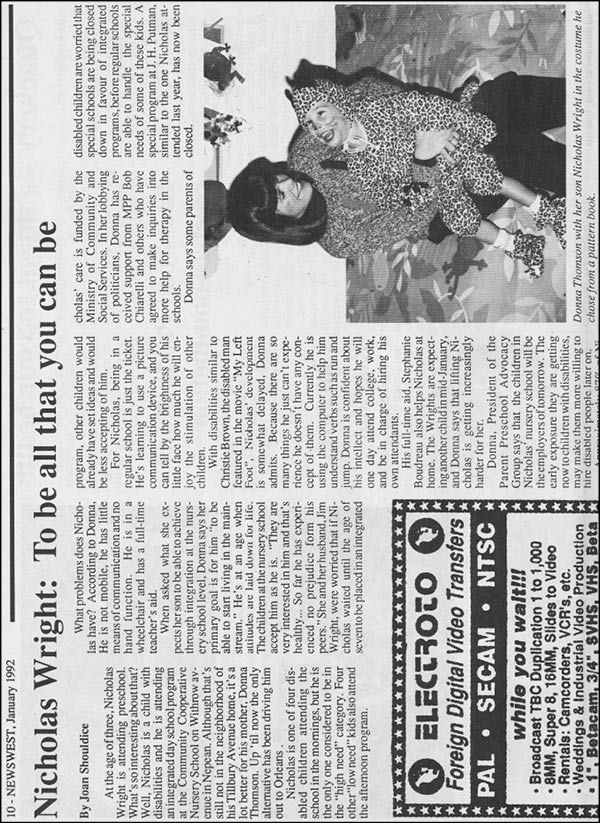The Four Walls of My Freedom (19 page)
Read The Four Walls of My Freedom Online
Authors: Donna Thomson

How Nicholas
Communicates
Nicholas has a few spoken words that he uses to great advantage. He can say “yeah” and “no.” A conversation might go like this:
“Nick, we are having some choices for dinner tonight. We're having chicken or beef. Do you want beef?”
Nick: “No”
“Oh, so you want chicken?”
Nick: “Yeah”
Nicholas can also say “video” (sounds like
veeyo
) and this can mean any piece of technology such as computer or television. “Video” can also mean media such as newspaper or magazine. He can say “Mum” and “Jim” (for Dad). He cannot say Natalie, but he will make a high-pitched vocal sound, like a girl. He uses that sound to refer to his sister or any other female. Nicholas can say “when” and he uses this vocalization to mean either “when,” “why,” “where” or “how.”
He is good at developing codes for words that he is unable to pronounce. For example, Nicholas can click his tongue and we know that this means he would like to telephone someone. Because he is able to say “Jim,” Nicholas refers to his best friend John Bilder as “JimJim.” Nick expanded this word to include his Uncle John, so he is called “JimJim” also. Nicholas “counts” vocally by saying, “uh” (one) or “uh uh” (two). He will use this technique to discuss money, dates, game scores or PlayStation 3.
Additionally, Nicholas has a few hand gestures that he uses to great effect. His hand on his forehead could mean “Oh my gosh!” or “I forget.” Sticking out his tongue means that he is referring to a competition and one of the teams will get beaten. For example, Nicholas will use this gesture in a conversation about the Stanley Cup or a PlayStation game.
When Nicholas was younger and able to sit in his wheelchair for longer periods, he would use a speaking computer called a Dynavox 3100 that he controlled with head switches. Nicholas would listen to word choices through headphones. He then clicked switches that were mounted on either side of his head to scan through these word choices and the selected word would be spoken by the computer. For writing purposes at school, the Dynavox could be connected to a laptop and the spoken word could be simultaneously written onto a word-processing program. The word choices are divided into categories relating to personal matters, people, places, things, actions and descriptions. Nicholas memorized many word scans in order to navigate through a large vocabulary, but he found the slow pace of the computer scanning frustrating and tiring with the head switches. Nevertheless, the spoken word, even one uttered in a digital voice, is a powerful reminder to the listener that Nicholas is a whole and compelling person. I always found it interesting that without the Dynavox, most people would speak to Nicholas through me. With the Dynavox, they spoke directly to him.
Nowadays, Nicholas is mostly limited to his bed, so the use of head switches is out of the question. All the scans, though, are written in a book and his helpers read the word choices. All the vocabulary is divided into two sections, arbitrarily called Red Side and Blue Side. A conversation would go something like this:
Helper:
Blue Side
Nick:
“Yeah.”
Helper reads the titles of word categories that are contained on the Blue Side:
⢠My Page
⢠Social
⢠Question
⢠Person/Animal
⢠Place
⢠Thing â Nick answers “yeah” to Thing
Helper:
Scans the subcategories in the Thing section:
⢠Transportation
⢠Clothes
⢠Food â Nick answers “yeah” to Food
Helper:
Scans the subcategories in the Food section:
⢠Fruit
⢠Vegetables
⢠Bread/Cereal/Pasta â Nick answers “yeah” to this category and more subcategories are scanned till he finally reaches his desired word, which is “bagel.”
All of Nicholas' basic vocabulary for daily life is found in the scans that he has memorized. Any new vocabulary, for example for an online course, is added and reviewed as needed.
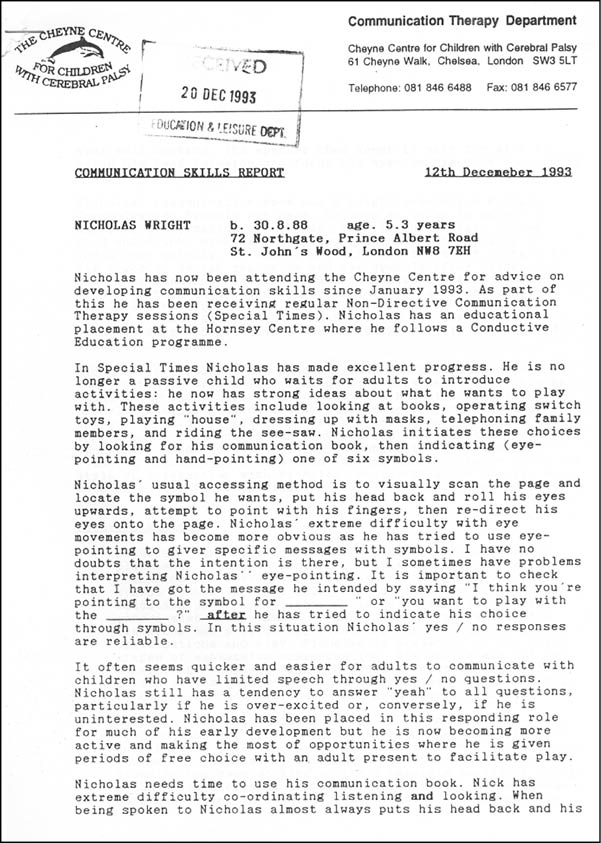
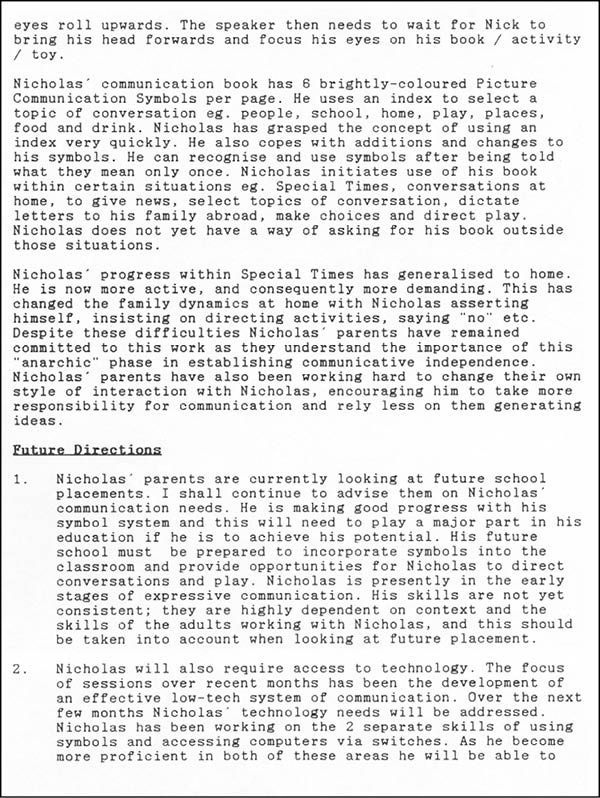
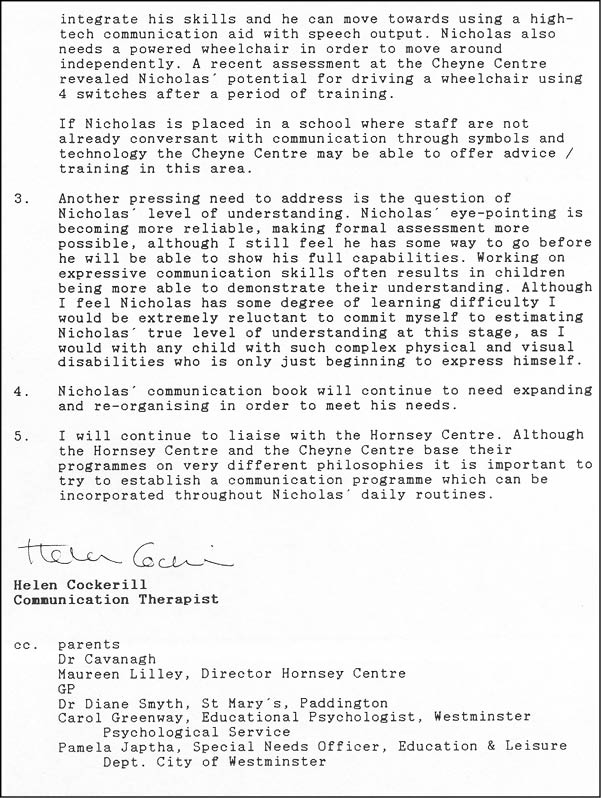
News Articles
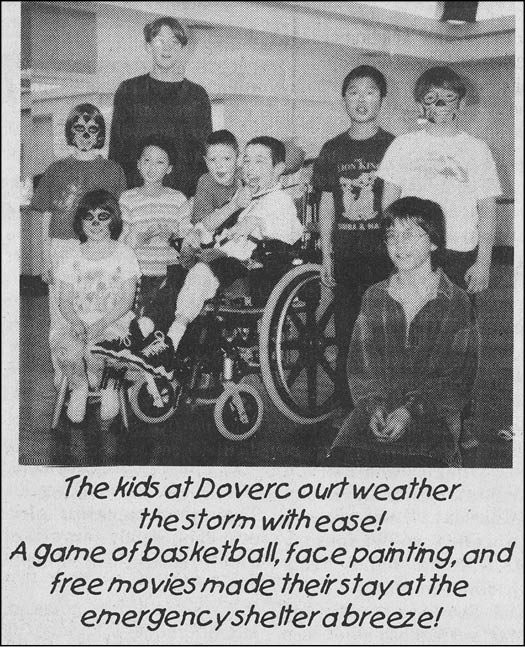

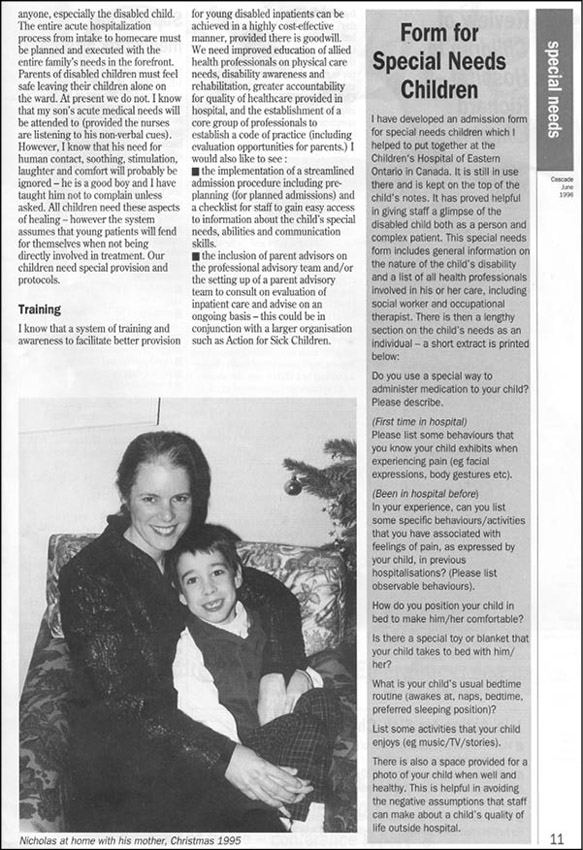
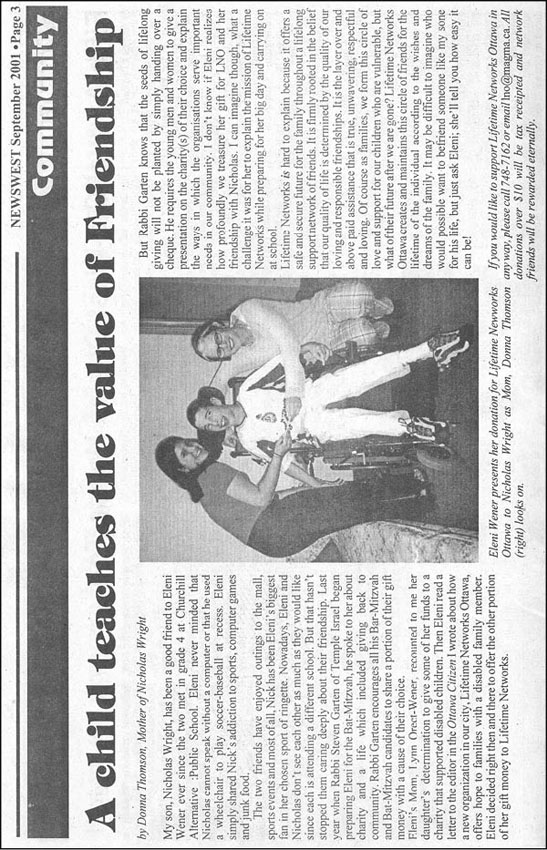
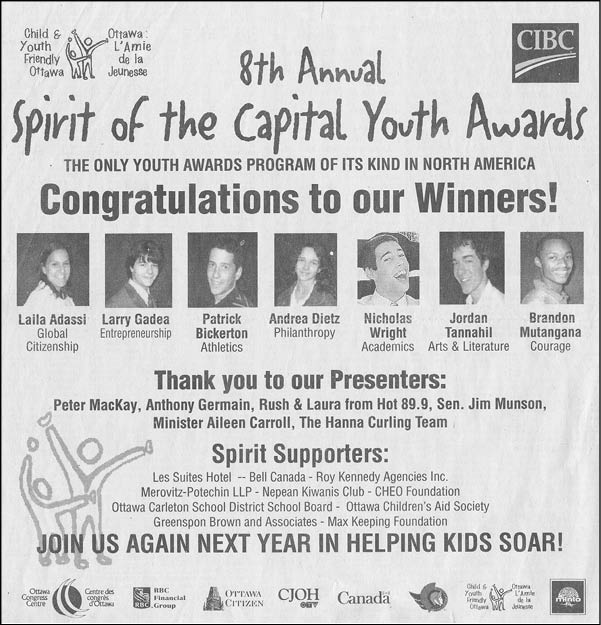
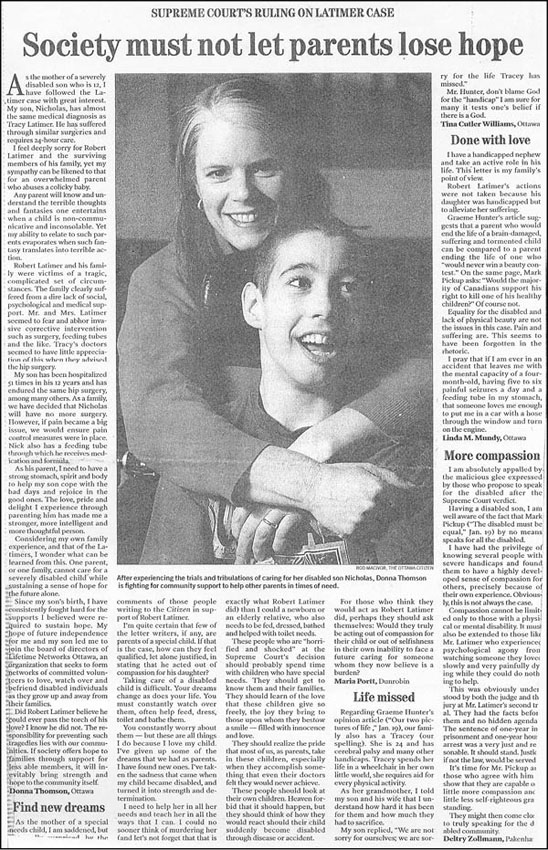
Ottawa Citizen
, January 24, 2001
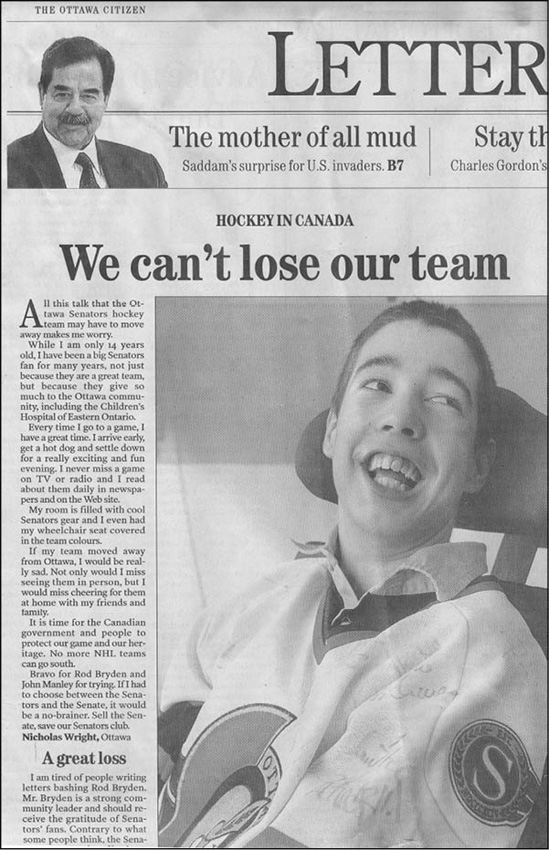
Ottawa Citizen
, January 18, 2003